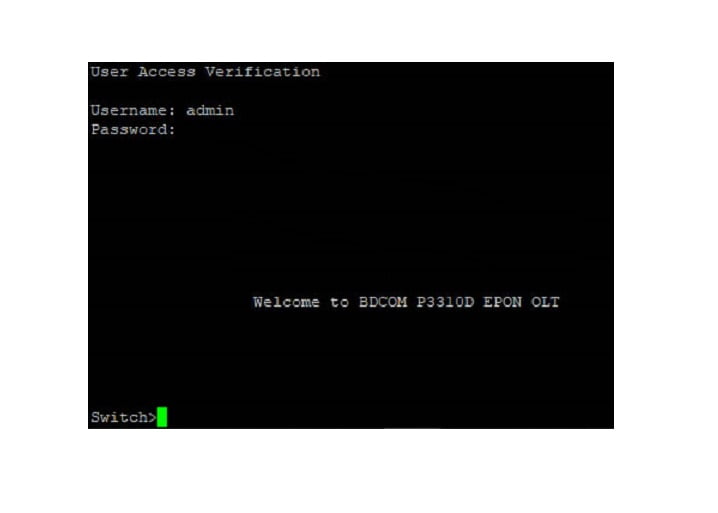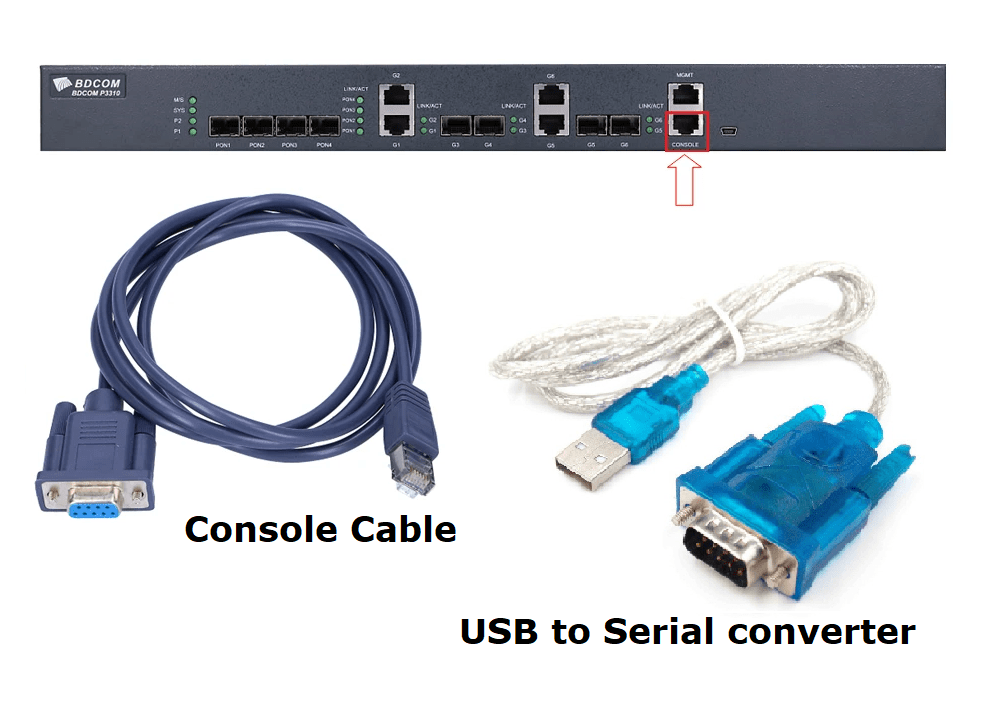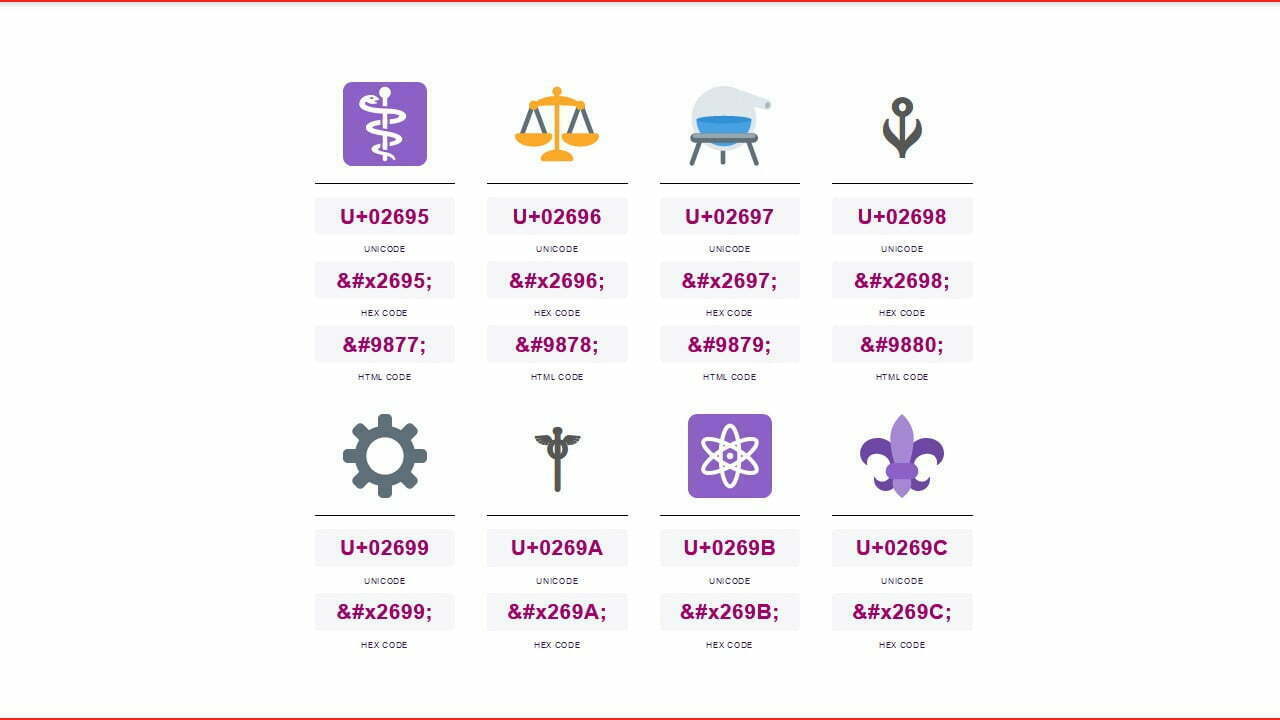Codes & Scripts
Submit a form by Ajax on change event

For Advanced Users
HTML Page named – myform.html
<div id='ContentOutput'></div>
<div class='container'>
<form id='ajaxHtmlFormID' name='ajaxHtmlFormID' action='./ajaxHtmlFormIDexample' method='post'>
First Name: <input type='text' id='firstname' name='firstname' size='30' required />
<br />Last Name: <input type='text' id='lastname' name='lastname' size='30' required />
<br />Email: <input type='email' id='emailid' name='emailid' size='30' required />
<br />Password: <input type='password' id='pwd' name='pwd' size='30' required />
<br />checkbox: <input type='checkbox' id='cb' name='cb' value='1' />
<br />checkbox2: <input type='checkbox' id='cb1' name='cb1' />
<br />
<label class="checkbox">
<input type="checkbox" value="50-200" name="price">50-200 </label>
<label class="checkbox">
<input type="checkbox" value="200-500" name="price">200-500 </label>
<label class="checkbox">
<input type="checkbox" value="500-1000" name="price">500-1000 </label>
<label class="checkbox">
<input type="checkbox" value="1000-1500" name="price">1000-1500 </label>
<label class="checkbox">
<input type="checkbox" value="1500-3000" name="price">1500-3000 </label>
<label class="checkbox">
<input type="checkbox" value="3000-5000" name="price">3000-5000 </label>
<label class="checkbox">
<input type="checkbox" value="5000-10000" name="price">5000-10000 </label>
<label class="checkbox">
<input type="checkbox" value="10000-50000" name="price">10000-50000 </label>
</form>
</div>
<div id="SerializeContent"> empty </div>Ajax jQuery script named – ajaxsubmit.js
$(document).ready(function () {
console.clear();
$("#ajaxHtmlFormID").on('change', 'input[type="checkbox"]', function() {
var form = $('#ajaxHtmlFormID');
var mydata = $("#ajaxHtmlFormID").serialize();
$('#SerializeContent').html($("#ajaxHtmlFormID").serialize());
console.dir($("#ajaxHtmlFormID").serialize());
$.ajax({
type: form.attr('method'),
url: form.attr('action'),
dataType: "json",
data: mydata,
success: function(data) {
var result = data;
$('#ContentOutput').html(result);
}
});
return false;
});
});

![Top 15 PHP Projects, Ideas, and Topics with Free Source Code [2024]](/wp-content/uploads/2024/06/1_K4Bdp_YitTNNLmDRjAvxIQ-390x220.jpg)