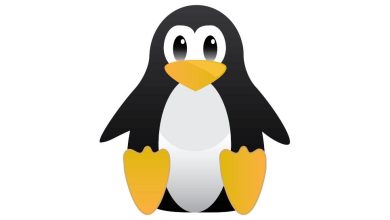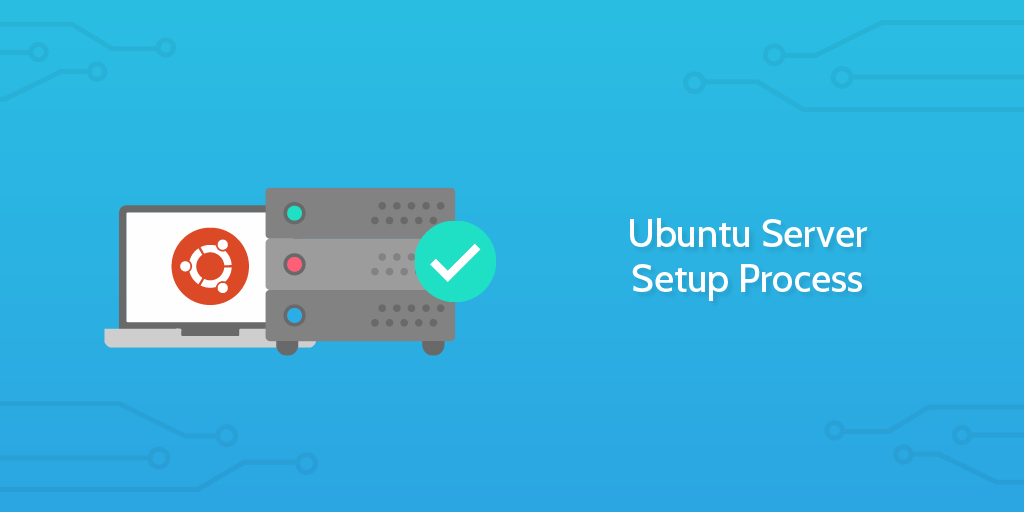
______________________ SERVER SETUP START ______________________
***(Get Ubuntu Current Update)
sudo apt-get update
sudo apt-get upgrade
***(install latest PHP lamp-server)
sudo apt-get install lamp-server^
***(For Check PHP Version)
php -v
***(For Check apache2 Status)
service apache2 status
***(Back to Root)
Ctrl + c
***(Install phpmyadmin)
sudo apt-get install phpmyadmin php-mbstring php-zip php-gd php-json php-curl
***(Install PHP version php7.4)
sudo apt install php7.4 libapache2-mod-php7.4 php7.4-common php7.4-gmp php7.4-curl php7.4-soap php7.4-bcmath php7.4-intl php7.4-mbstring php7.4-xmlrpc php7.4-mysql php7.4-gd php7.4-xml php7.4-cli php7.4-zip
***(active root user with entering root password)
sudo su
***(create phpmyadmin login user,password * PRIVILEGES ALL)
Mysql
CREATE USER ‘spwuser’@’localhost’ IDENTIFIED BY ‘112233’;
GRANT ALL PRIVILEGES ON * . * TO ‘spwuser’@’localhost’;
exit;
***(set full access permission to apache2.conf)
sudo chmod -R 777 /etc/apache2/apache2.conf
***(Open apache2.conf with Ubunto NANO Editor)
nano /etc/apache2/apache2.conf
***(Search “<Directory /var/www/>” full code look like below)
<Directory /var/www/>
Options Indexes FollowSymLinks
AllowOverride None
Require all granted
</Directory>
***(Edit “AllowOverride None” to “AllowOverride All” full code should be look like below)
<Directory /var/www/>
Options Indexes FollowSymLinks
AllowOverride All
Require all granted
</Directory>
***(Need to include at the end of apache.conf)
***(Copy the include line below)
Include /etc/phpmyadmin/apache.conf
***(Paste at the end of apache.conf)
***(Now Execure Exit & Save Command below)
Press Ctrl+X
Press Y
Press Enter
***(Enable a2enmod rewrite mode)
sudo a2enmod rewrite
***(Restart apache2)
service apache2 restart
***(Set Full Access Permission to /var/www/html folder)
***(Must be active root user with entering root password)
sudo su
chmod -R 777 /var/www/html
______________________ SERVER SETUP DONE ______________________


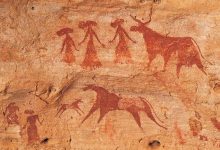

![Top 15 PHP Projects, Ideas, and Topics with Free Source Code [2024]](/wp-content/uploads/2024/06/1_K4Bdp_YitTNNLmDRjAvxIQ-390x220.jpg)