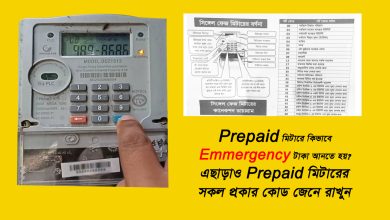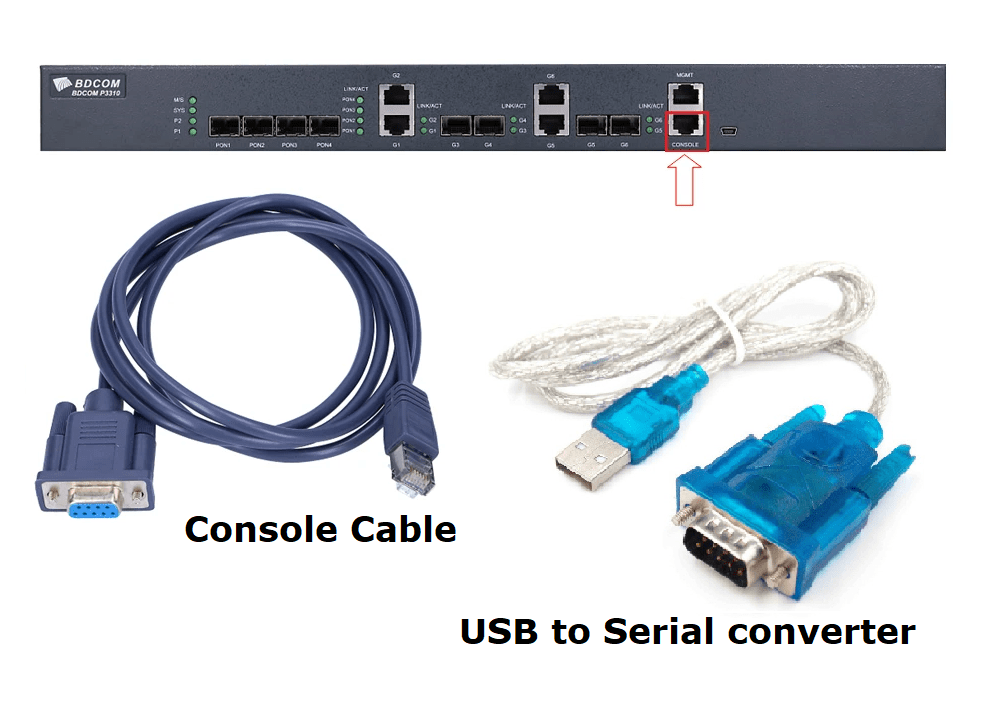
How to access OLT
If you want to configure any network devices first you have to access this device. We can access two ways such as using a console cable and using OLT default IP address by Ethernet cable.
1. Access OLT via Console Cable:
Every network device has a console port for managing devices. OLT 4 port 8 port 16 port devices also have console ports.
You need a console cable & USB TO Serial converter to connect the OLT with your PC or Laptop. Console cable available at your OLT Packet & you have to buy a USB TO Serial converter.
To get the CLI interface of OLT needs to use software like putty. And make sure to select speed 9600
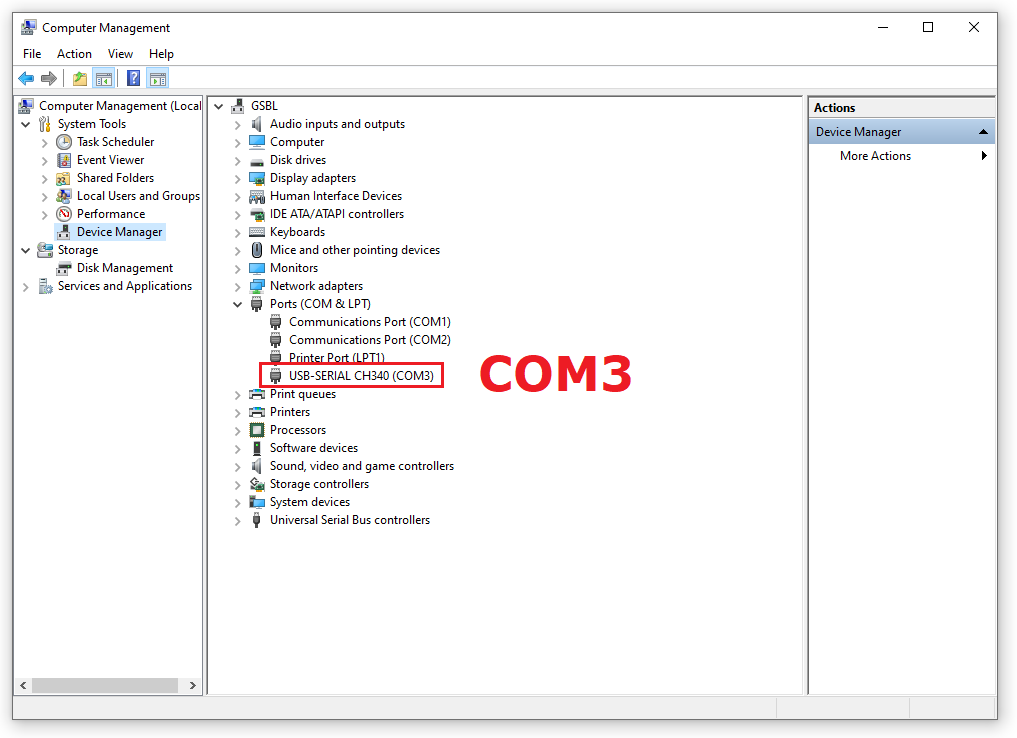
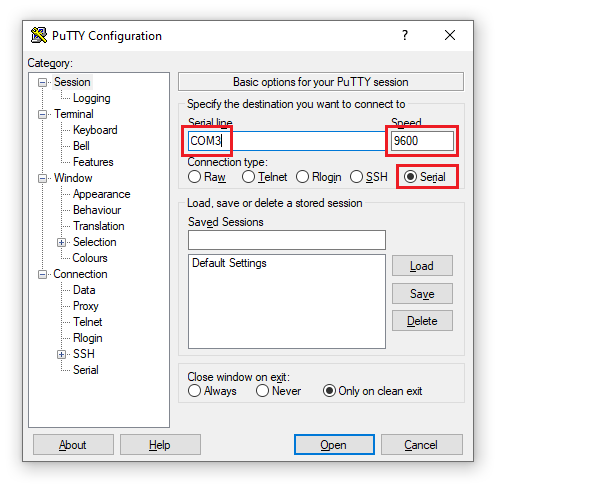
2. Access OLT via OLT Default IP Address
By Default DBC EPON OLT Default ip address is 192.168.2.100/24
If you want to access your OLT using a GE port, you need to connect an Ethernet cable to your PC to OLT any Gigabit Ethernet port like GE1 GE2 etc.
OLT has a fixed static IP address at default VLAN. You can reach the IP address using any gigabit port. By default OLT IP address is 192.168.xxx.xxx/24. You may find this IP by attached on the OLT. You may also found the default username= & password= on that.
For accessing this IP you need to change your pc LAN IP using the same subnet. We changed our pc IP to 192.168.xxx.110 and subnet mask 255.255.255.0.
Delete Offline Onu MAC In BDCOM OLT via Putty with CLI commands
First Connect your PC/Laptop to the OLT Console port using a Console cable & USB to Serial converter.
Open PuTTY set Connection Type: Serial / Serial Line: COM3 / Speed: 9600 & click open
Now type following commands step by step
type olt username & press enter
type olt password & press enter
If you success to login olt them you can see OLT>
Type enable & press enter ( see output : OLT# )
Type config & press enter ( see output : OLT_config# )
For PON1 type interface epoN 0/1 & press enter ( see output : OLT_config_epon0/1# )
For delete onu type no epon bind-onu sequence 52 & press enter
Type exit & press enter
For save type write all & press enter
Now see all CLI commands together below:
admin
admin
enable
config
interface epoN 0/1
no epon bind-onu sequence 52
exit
write all


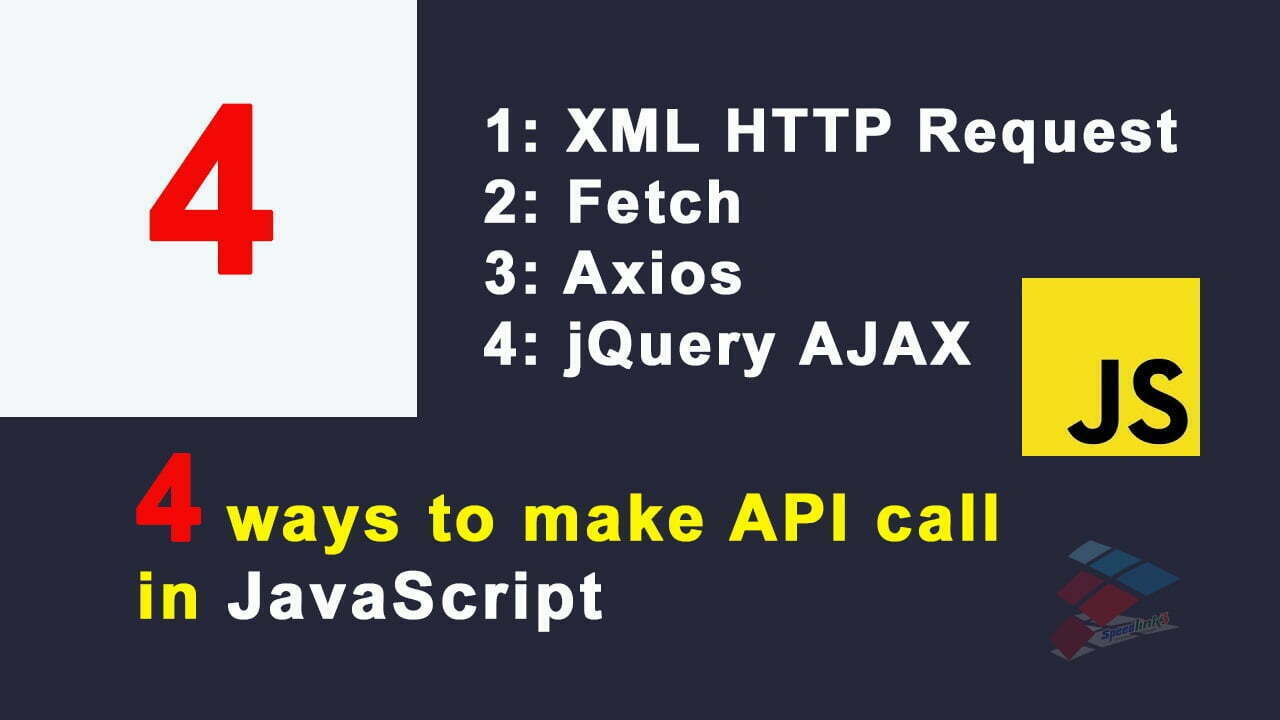

![Top 15 PHP Projects, Ideas, and Topics with Free Source Code [2024]](/wp-content/uploads/2024/06/1_K4Bdp_YitTNNLmDRjAvxIQ-390x220.jpg)