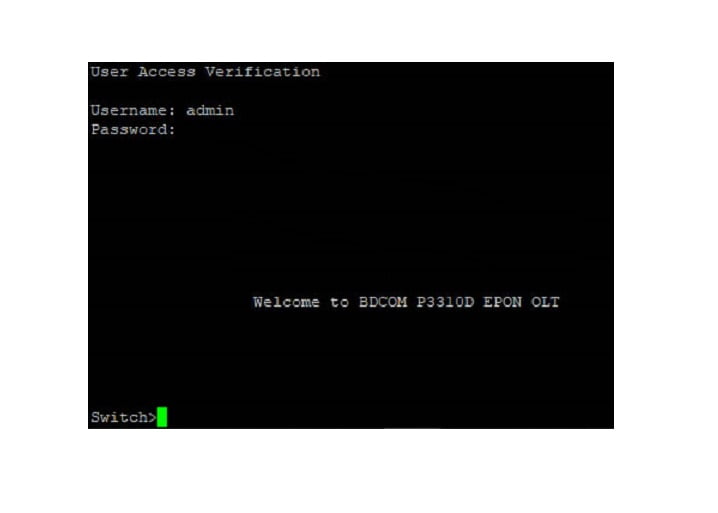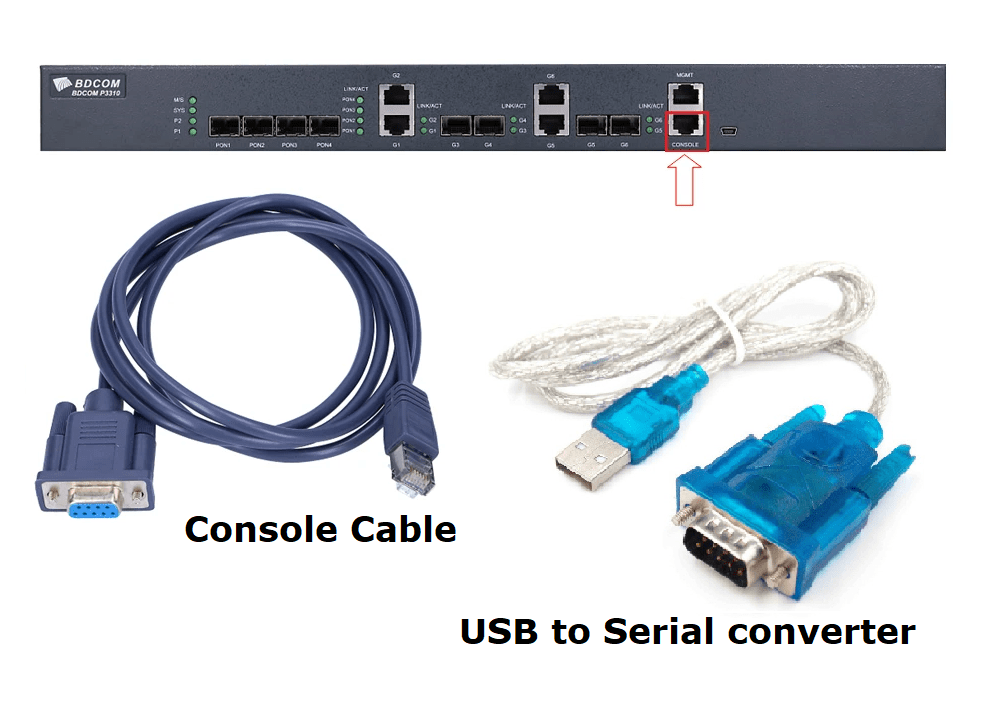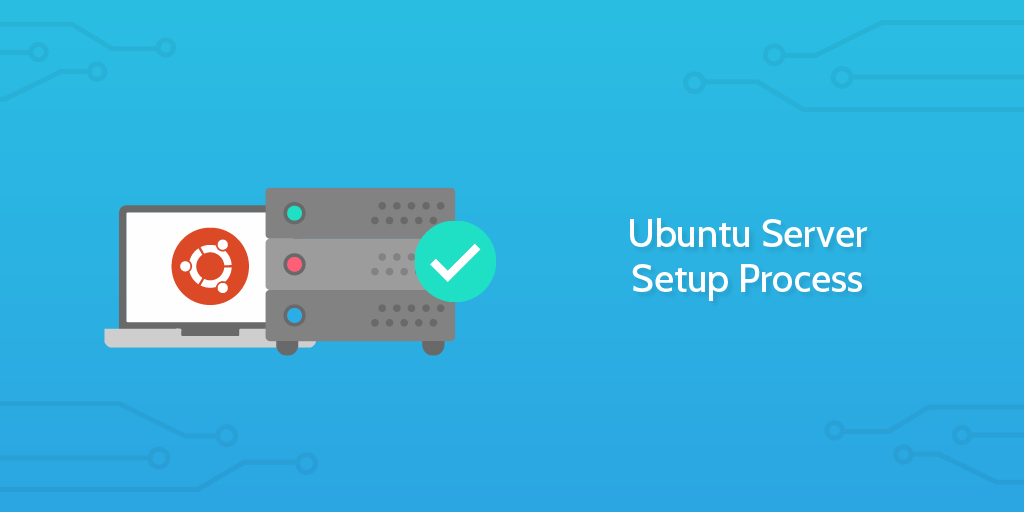Build your own ludo game step by step…
This kit provides a solution using python for Ludo, one of the most popular, simple strategy board multi-player game.
The script is written in Python 3 using Tkinter Designer library and Pillow library for image manipulation. It demonstrates how to add graphics and images to your application using TKinter Designer Library.
kandi kit provides you with a fully deployable Ludo game. The source code is included so that you can customize it for your requirement.
Deployment Information
Ludo game application created using this kit are added in this section. The entire solution is available as a package to download from the source code repository.
For Windows OS,
- Download, extract and double-click the kit installer file to install the kit. Do ensure to extract the zip file before running it.
- When you’re prompted during the installation of the kit, press Y to launch the app automatically and run the notebook cell by cell, by clicking on a cell and clicking the Run button below the Menu bar.
- To run the app manually, press N when you’re prompted and locate the zip file Ludo-game.zip.
- Extract the zip file and navigate to the directory Ludo-Game-with-Sam.
- Open the command prompt in the extracted directory Ludo-Game-with-Sam and run the command Ludo_game_with_Sam.py.
For other Operating System,
- Click here to install python.
- Click here to download the repository.
- Extract the zip file and navigate to the directory Ludo-Game-with-Sam.
- Open a terminal in the extracted directory Ludo-Game-with-Sam.
- Install dependencies by executing the command pip install -r requirements.txt.
- Run the command python Ludo_game_with_Sam.py.
Click on the button below to download the solution and follow the deployment instructions to begin set-up. This 1-click kit has all the required dependencies and resources you may need to build your Ludo Game in Python.
1-Click Kit installer
Troubleshooting
- While running batch file, if you encounter Windows protection alert, select More info –> Run anyway.
- During kit installer, if you encounter Windows security alert, click Allow.
For a detailed tutorial on installing & executing the solution as well as learning resources including training & certification opportunities, please visit the OpenWeaver Community
Development Environment
VSCode is used for development and debugging. VSCode is used to get a typical experience of IDE for developers.
Gaming Libraries
Below libraries helps to create graphics and audio. Python Image Library (Pillow) is used to work on different image formats and Tkinter library is used to create Drag and Drop GUIs.


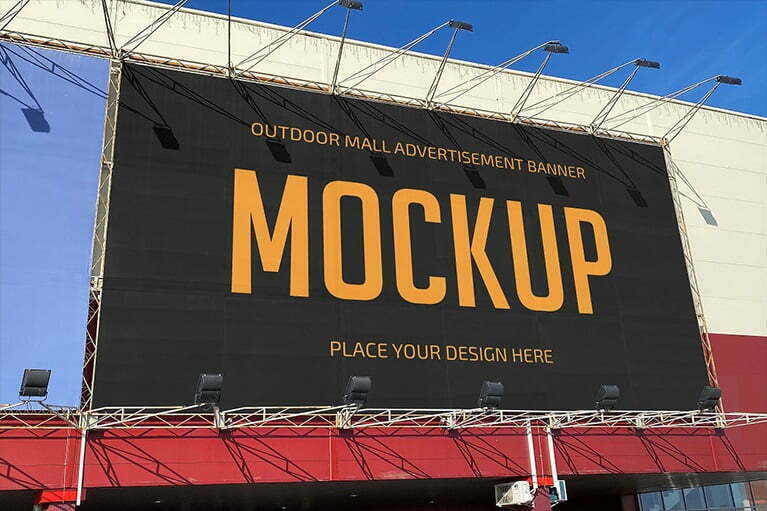
![Top 15 PHP Projects, Ideas, and Topics with Free Source Code [2024]](/wp-content/uploads/2024/06/1_K4Bdp_YitTNNLmDRjAvxIQ-220x150.jpg)